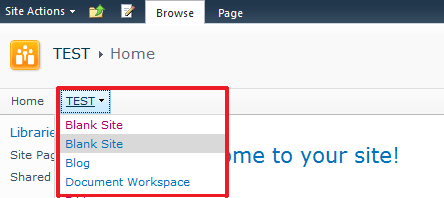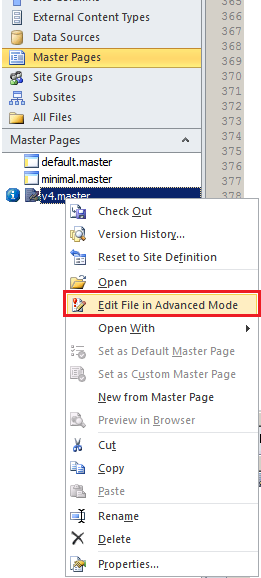elegateControl runat="server" ControlId="TopNavigationDataSource" Id="topNavigationDelegate">
elegateControl runat="server" ControlId="TopNavigationDataSource" Id="topNavigationDelegate"><Template_Controls>
<asp:SiteMapDataSource
ShowStartingNode="False"
SiteMapProvider="SPNavigationProvider"
id="topSiteMap"
runat="server"
StartingNodeUrl="sid:1002"/>
</Template_Controls>
</SharePoint
 elegateControl>
elegateControl>